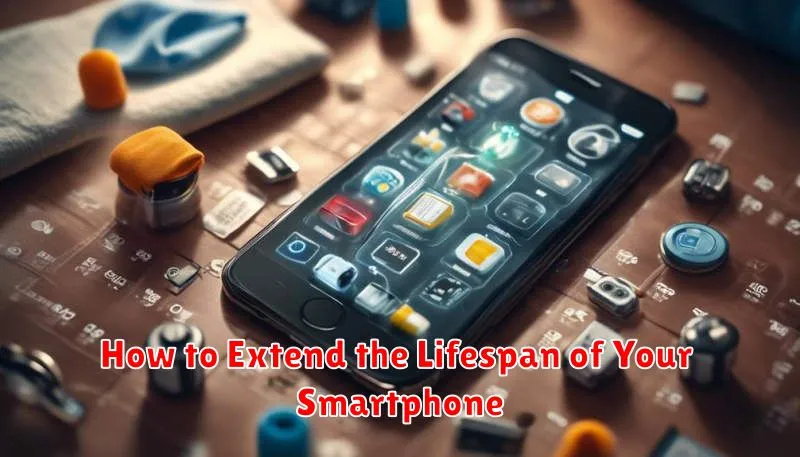In today’s fast-paced world, smartphones have become indispensable tools for communication, productivity, and entertainment. However, with rapid technological advancements, the desire to upgrade to the latest model can be tempting. Extending the lifespan of your current smartphone not only saves you money but also reduces electronic waste, contributing to a more sustainable environment. This article will provide valuable insights and practical tips on how to maximize the longevity of your device, covering aspects like battery care, software updates, storage management, and physical protection.
Learning how to extend the lifespan of your smartphone is a smart move, both financially and environmentally. From optimizing battery performance and managing storage effectively to safeguarding your device against physical damage, proactive steps can significantly extend the life of your phone. This comprehensive guide will delve into effective strategies for smartphone maintenance, empowering you to keep your device running smoothly for longer and delaying the need for an upgrade.
Avoid Overcharging Your Phone
Contrary to popular belief, modern smartphones utilize sophisticated power management systems that prevent overcharging in the traditional sense. These systems cut off the electrical current to the battery once it reaches 100% capacity. However, keeping your phone plugged in after it’s fully charged can still contribute to a phenomenon called “trickle charging.”
Trickle charging occurs when the battery depletes slightly and the charging system tops it back up to 100%. This constant cycle of tiny discharges and recharges, while minimal, generates heat. Excessive heat is detrimental to battery health, accelerating its degradation over time. This can lead to reduced battery capacity and a shorter overall lifespan.
Therefore, it is recommended to unplug your phone once it reaches a full charge to minimize trickle charging and maintain optimal battery health. Regularly charging your phone to between 20% and 80% is considered a best practice for preserving long-term battery performance.
Use Quality Chargers and Cables
Using the correct charger and cable is crucial for prolonging your smartphone’s battery life. Counterfeit or low-quality chargers and cables can deliver inconsistent power, leading to overheating and eventual battery degradation.
Always opt for chargers and cables from reputable manufacturers, ideally the same brand as your phone or certified by them. These accessories are designed to meet specific power requirements and safety standards, ensuring a stable and safe charging process.
Avoid using damaged chargers or cables. Frayed cables or bent connectors can disrupt the power flow, potentially damaging your phone’s charging circuitry.
Protect the Device Physically

Physical protection significantly impacts your smartphone’s longevity. A durable case is essential to safeguard against drops and impacts. Choose one that offers adequate protection for the screen and corners. Screen protectors are also crucial. They shield against scratches and cracks, preserving the display’s integrity.
Proper handling is equally important. Avoid placing your phone in pockets with abrasive items like keys or coins. Extreme temperatures can also damage the battery. Avoid leaving your device in direct sunlight or extreme cold.
Regular cleaning is a simple yet effective way to prevent damage. Use a soft, lint-free cloth to wipe away dust and fingerprints. Avoid using excessive moisture or harsh cleaning chemicals.
Clear Cache and Unused Data Regularly
Over time, cached data and unused apps accumulate on your smartphone, consuming valuable storage space and potentially slowing down performance. Regularly clearing these can significantly improve your phone’s responsiveness.
Cached data are temporary files stored by apps to load content faster. While helpful, they can become bloated. Clearing the cache won’t delete app data, but might make apps initially load a bit slower the next time you use them.
Unused apps also take up space and may run background processes, draining battery life. Uninstalling apps you no longer use is a crucial step in maintaining your phone’s health.
Keep Software Up-to-Date
One of the most effective ways to prolong your smartphone’s lifespan is to keep its software updated. This includes the operating system (OS) and individual apps.
Operating System Updates: These updates often include critical bug fixes, performance enhancements, and new features that can improve your phone’s speed, stability, and security. Regularly updating your OS can prevent issues that might otherwise shorten your device’s usable life.
App Updates: Like OS updates, app updates often address bugs and improve performance. They also frequently include security patches that protect your device from malware and other threats. Keeping your apps up-to-date ensures they remain compatible with the latest OS versions, promoting smooth and efficient operation.
Limit Exposure to Extreme Temperatures
Temperature fluctuations and extreme conditions can significantly impact your smartphone’s lifespan. Both extreme heat and extreme cold can degrade the battery, affect the display, and potentially damage internal components.
Avoid leaving your phone in direct sunlight, especially in hot cars. Similarly, limit exposure to freezing temperatures. If transitioning between extreme temperatures, allow your phone to gradually adjust to avoid condensation and potential internal damage.
Use Battery Health Tools
Most modern smartphones include built-in battery health tools. These tools offer valuable insights into your battery’s condition and can suggest actions to optimize its lifespan. Regularly checking these tools can help you identify potential issues early on.
These tools typically provide information such as:
- Battery capacity: This indicates the current maximum charge your battery can hold compared to when it was new.
- Peak performance capability: This shows whether your battery can still deliver the required power for demanding tasks.
- Usage patterns: Understanding how you use your battery can help you identify power-hungry apps and adjust your usage accordingly.
By understanding and acting upon the information provided, you can proactively manage your battery’s health.