Do you want to take stunning, professional-quality photos with your smartphone? In today’s world, our phones are our primary cameras, capturing everything from everyday moments to special occasions. This makes understanding how to maximize your smartphone camera’s potential more crucial than ever. This article will provide you with the best tips to significantly boost your smartphone camera quality, allowing you to capture breathtaking images with ease. Whether you’re a seasoned photographer or just starting out, these tips and tricks will help you unlock the full power of your smartphone’s camera and elevate your mobile photography game.
From mastering smartphone camera settings like ISO, aperture, and shutter speed to understanding composition techniques and utilizing editing apps, we’ll cover everything you need to know to take your smartphone photography to the next level. We’ll explore how to improve image quality in various lighting conditions, how to best utilize the built-in camera features, and how to overcome common smartphone camera limitations. Learn how to capture sharp, vibrant, and memorable photos that truly reflect the beauty you see through your lens. Get ready to transform your smartphone into a powerful photographic tool and capture the world in stunning detail.
Clean the Lens for Sharper Shots
It may seem obvious, but a clean lens is crucial for sharp images. Smartphone lenses are constantly exposed to fingerprints, dust, and pocket lint, all of which can significantly degrade image quality.
Regularly cleaning your lens is a simple yet effective way to improve your smartphone photography. Use a soft, microfiber cloth to gently wipe away any smudges or debris.
Avoid using abrasive materials, like paper towels or clothing, as these can scratch the lens. For stubborn dirt, slightly dampen the microfiber cloth with lens cleaning solution or distilled water.
Use Manual Camera Settings
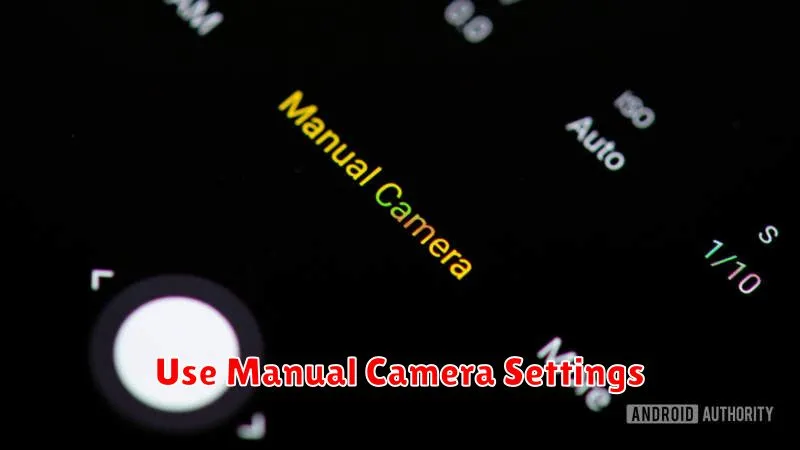
Most smartphone cameras offer manual controls, allowing you to fine-tune your shots beyond automatic settings. Taking control of ISO, shutter speed, and white balance can drastically improve image quality, especially in challenging lighting conditions.
ISO controls the sensor’s sensitivity to light. Lower ISO values reduce noise but require more light. Higher ISO values allow shooting in low light, but introduce noise.
Shutter speed determines how long the sensor is exposed to light. Faster shutter speeds freeze motion, while slower speeds create motion blur.
White balance adjusts the colors in your image to appear natural. Presets like “cloudy” or “incandescent” compensate for different lighting conditions.
Enable Grid Lines for Better Composition
One of the easiest ways to improve your smartphone photos is to enable grid lines. These lines overlay a grid on your screen, usually following the rule of thirds principle. This principle suggests placing key elements of your scene along these lines or at their intersections, creating a more balanced and visually appealing image.
Grid lines make it easier to align the horizon, ensuring straight lines in your landscapes and architecture shots. They also help you position subjects off-center for a more dynamic composition, avoiding the static feel of a centered subject.
Use Natural Light Whenever Possible
Natural light is almost always superior to artificial light for smartphone photography. Avoid using your flash whenever possible, as it can often wash out images and create harsh shadows.
Position your subject so that the natural light source illuminates them evenly. If shooting outdoors, consider the time of day. The “golden hour” (shortly after sunrise and before sunset) provides soft, warm light that is ideal for capturing stunning photos. Overcast days can also provide excellent diffused light for portraits and close-ups.
Shoot in HDR Mode
High Dynamic Range (HDR) mode is a powerful tool for capturing scenes with a wide range of light and shadow. It works by taking multiple photos at different exposures and combining them into a single image. This process allows the camera to capture detail in both the bright highlights and dark shadows, resulting in a more balanced and visually appealing photo.
HDR mode is particularly useful in challenging lighting situations, such as landscapes with bright skies and dark foregrounds. By using HDR, you can avoid overexposed highlights and underexposed shadows, preserving detail throughout the entire image. Most modern smartphones have a dedicated HDR mode, often automatically enabled.
Third-Party Camera Apps Worth Trying
While your built-in smartphone camera app offers decent functionality, exploring third-party options can unlock advanced features and greater control over your mobile photography. These apps often provide manual controls for ISO, shutter speed, white balance, and focus, enabling you to fine-tune your shots for optimal results. They can also offer RAW format capture, preserving more image data for enhanced editing possibilities.
Several popular apps provide these features and more. Consider experimenting with these camera apps to elevate your smartphone photography.
Stabilize Your Shots with a Tripod
One of the easiest ways to dramatically improve the quality of your smartphone photos and videos is by using a tripod. Even the slightest hand movements can introduce blur, especially in low-light conditions or when using higher zoom levels.
Tripods eliminate this shake, allowing for sharper images and smoother videos. They also enable you to explore creative techniques like long exposures and time-lapses, which are difficult to achieve handheld.
Tripods come in various sizes and styles, including compact and flexible options ideal for smartphone use. Consider a tripod with a smartphone mount for secure attachment.
Editing Tools That Enhance Quality
While a good camera is essential, editing tools can further elevate your smartphone photography. These tools provide precise control over various aspects of your images, allowing you to fine-tune and perfect your shots.
Consider exploring apps that offer features such as white balance adjustment, exposure compensation, and selective editing. These features help correct imperfections and enhance specific elements within your photos.
Cropping and straightening tools can improve composition, while noise reduction and sharpening features can refine image clarity.

