Near Field Communication, or NFC, is a powerful technology packed into many of today’s smartphones. It allows for short-range wireless communication between devices, opening up a world of possibilities. From contactless payments and quick pairing to data transfer and smart home control, learning how to use NFC on your smartphone can significantly enhance your mobile experience. This article will guide you through the process of enabling and utilizing NFC on your device, enabling you to take full advantage of this versatile feature.
Whether you’re looking to streamline your daily routine with NFC payments or explore the many other applications of this exciting technology, understanding how to use NFC on your smartphone is essential. This guide will cover everything from checking if your smartphone has NFC capabilities to practical examples of how to use NFC in various real-world scenarios. Unlock the potential of your smartphone by learning how to harness the power of NFC.
What Is NFC and How It Works
NFC, or Near-Field Communication, is a short-range wireless technology that allows devices to communicate with each other when they are held close together. It operates at a frequency of 13.56 MHz and has a maximum communication range of about 4 centimeters.
NFC is based on radio-frequency identification (RFID) principles, using magnetic field induction to transfer data. When two NFC-enabled devices are brought near each other, the magnetic field generated by one device powers the other, allowing for data exchange. This eliminates the need for pairing or complex setup procedures, making it a simple and convenient technology.
There are three main modes of NFC operation: peer-to-peer, where two devices exchange data directly; read/write, where one device reads information from a tag or another device; and card emulation, where an NFC device acts like a contactless smart card.
NFC vs Bluetooth: Key Differences
While both NFC and Bluetooth enable short-range wireless communication, they have distinct characteristics. NFC, or Near Field Communication, operates at a much shorter range (up to 4cm) than Bluetooth. This makes it inherently more secure for tasks like contactless payments.
Another key difference lies in their connection speed. Bluetooth boasts significantly higher data transfer rates compared to NFC. This makes Bluetooth suitable for streaming audio or file transfers, while NFC excels at simple data exchange, such as sharing contact information or triggering actions like launching an app.
Finally, NFC requires minimal power consumption, even when actively transmitting data. Bluetooth consumes considerably more power, especially during prolonged use.
Mobile Payments via NFC
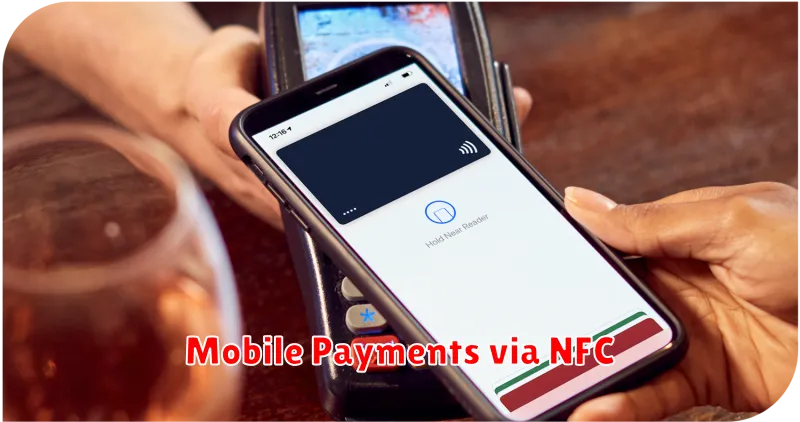
Near Field Communication (NFC) technology enables contactless payments using your smartphone. This eliminates the need for physical cards and simplifies the transaction process. To use NFC for payments, ensure your smartphone has NFC capability and that you’ve set up a mobile wallet such as Google Pay or Apple Pay.
After adding your credit or debit card information to your chosen mobile wallet, you can make payments by simply holding your smartphone near a compatible payment terminal. The NFC technology securely transmits the payment information wirelessly. A successful transaction is typically confirmed with a beep or vibration.
Transferring Files and Contacts
NFC offers a simple way to transfer files and contacts between devices. Ensure both devices have NFC enabled and are unlocked.
Transferring Files
To transfer files, simply bring the two devices close together, back-to-back. A notification will appear asking for confirmation. Accept the transfer on both devices. File sizes and transfer speeds vary depending on the device and NFC capabilities.
Transferring Contacts
The process for sharing contacts is similar to transferring files. Upon bringing the devices close, a contact card will be displayed. Select the contact you wish to transfer, then confirm the transfer on both devices. The recipient’s device will then automatically save the contact information.
Using NFC Tags for Automation
NFC tags can streamline everyday tasks by triggering automated actions on your smartphone. These small, programmable tags can be placed strategically around your home or office to simplify various activities.
For example, placing an NFC tag by your bedside table could activate a “sleep” routine. This routine might involve silencing your phone, dimming the screen, and setting an alarm. Similarly, a tag in your car could launch your navigation app and begin playing your favorite playlist.
Programming these tags is typically done through apps available on your smartphone. You can specify the actions to be executed when your phone scans the tag. These actions can range from launching apps and sending texts to adjusting phone settings like Wi-Fi and Bluetooth.
Security Tips When Using NFC
While NFC offers convenient functionalities, it’s crucial to be aware of potential security risks. Keep your NFC disabled when not in use to prevent unauthorized access. This simple step significantly reduces the risk of accidental data transfer or unwanted tag reading.
Be mindful of your surroundings when using NFC. Avoid tapping your phone against unknown NFC tags or readers, especially in public places. These could be malicious and programmed to steal information or install malware.
Regularly review your phone’s NFC settings and ensure you understand the permissions granted to NFC-enabled apps. Only install trusted applications from reputable sources. Treat your phone like you would your credit card – keep it close and be cautious about where and how you use it with NFC technology.

