In today’s fast-paced digital world, smartphones have become indispensable tools. We rely on them for everything from communication and entertainment to productivity and navigation. One crucial aspect of smartphone performance that often gets overlooked is the refresh rate. Understanding refresh rates is key to a smoother and more responsive user experience. This article will delve into everything you need to know about smartphone refresh rates, explaining what they are, why they matter, and how they impact your daily usage.
From browsing social media feeds and playing graphically demanding games to simply scrolling through webpages, a higher refresh rate can dramatically enhance your interaction with your device. We’ll explore the differences between common refresh rates like 60Hz, 90Hz, 120Hz, and even higher, discussing the benefits and potential drawbacks of each. This comprehensive guide will equip you with the knowledge to make informed decisions when choosing your next smartphone, ensuring you select a device that meets your specific needs and provides the optimal viewing experience. By the end, you’ll be well-versed in the world of smartphone refresh rates and their significance.
What Is Refresh Rate?
Refresh rate measures how quickly a display can update its content. It’s measured in Hertz (Hz), with a higher number indicating a faster refresh rate. A 60Hz display refreshes 60 times per second, while a 120Hz display refreshes 120 times per second. This directly impacts how smooth motion appears on your screen. A higher refresh rate results in smoother scrolling, more fluid animations, and a generally more responsive feel.
Think of it like flipping through a flipbook. A flipbook with more pages flipped at the same speed will show a smoother animation than one with fewer pages. Similarly, a higher refresh rate display shows a smoother transition between images, leading to a more visually appealing experience.
60Hz vs 90Hz vs 120Hz Explained
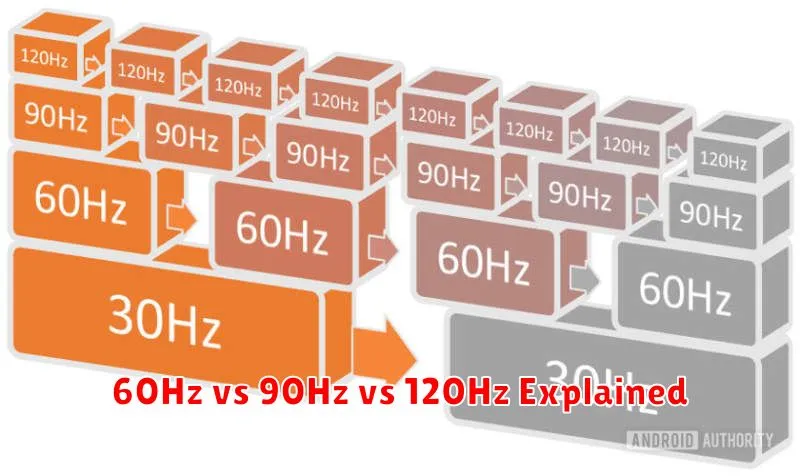
Refresh rate measures how many times per second your phone’s screen refreshes the image. A higher refresh rate results in a smoother, more fluid experience. Measured in Hertz (Hz), common refresh rates include 60Hz, 90Hz, and 120Hz.
A 60Hz display refreshes 60 times per second, which has been the standard for many years. 90Hz bumps that up to 90 times per second, providing a noticeable improvement in smoothness. 120Hz further elevates the experience with 120 refreshes per second, making animations and scrolling incredibly fluid.
While higher refresh rates enhance the visual experience, they can also consume more battery power. Many phones with higher refresh rates offer the option to switch to a lower rate to conserve battery life.
Does High Refresh Rate Drain Battery?
The short answer is yes, a higher refresh rate generally does consume more battery power. A higher refresh rate requires the processor and graphics processing unit (GPU) to work harder, redrawing the screen more frequently. This increased workload translates to higher energy consumption.
Think of it like a car engine. A higher RPM (revolutions per minute) means the engine is working harder and burning more fuel. Similarly, a higher refresh rate demands more from the phone’s hardware, leading to increased battery drain.
However, the impact on battery life can vary depending on factors like screen technology, processor efficiency, and software optimization. Some devices manage high refresh rates more effectively than others, minimizing the additional power draw.
Gaming and Smooth Scrolling Experience
A higher refresh rate significantly enhances the gaming experience. With a faster refresh rate, the display updates more frequently, resulting in smoother animations and reduced motion blur. This is particularly noticeable in fast-paced games where quick reactions are crucial. A higher refresh rate can provide a competitive edge by allowing you to see and react to in-game events more quickly.
Beyond gaming, a higher refresh rate also improves the general user experience. Everyday tasks like scrolling through web pages and social media feeds become noticeably smoother and more fluid. The overall experience feels more responsive and less jarring, contributing to a more premium and enjoyable user experience. The difference is particularly striking when switching from a standard 60Hz display to a higher refresh rate display like 90Hz or 120Hz.
How to Adjust Refresh Rate on Android/iPhone
Adjusting your smartphone’s refresh rate can impact both visual smoothness and battery life. Higher refresh rates provide a more fluid experience, while lower rates conserve power. The process for adjusting this setting varies between Android and iPhone.
Android
On most Android devices, navigate to Display settings within the main settings menu. Look for an option labeled “Refresh rate” or “Motion smoothness.” You’ll typically be presented with a choice between different refresh rates, such as 60Hz, 90Hz, or 120Hz. Select your desired rate. Keep in mind that the available options will depend on your specific Android model.
iPhone
On iPhones that support ProMotion (e.g., iPhone 13 Pro and later), the refresh rate adjustment is largely automatic. The system dynamically adjusts the rate based on the content being displayed to optimize both fluidity and battery efficiency. While you can’t manually select a fixed refresh rate, you can enable “Limit Frame Rate” in Accessibility settings under Motion. This caps the refresh rate to help conserve battery.
Is High Refresh Rate Worth It?
A higher refresh rate translates to a smoother and more responsive user experience. Scrolling feels more fluid, animations appear less jerky, and general usage feels snappier.
Whether or not the upgrade is “worth it” depends on individual preferences and usage. For gamers, a higher refresh rate can offer a competitive edge with reduced motion blur and quicker response times. For everyday tasks, the difference may be less noticeable, though still appreciated by some.
Consider these factors:
- Budget: Phones with higher refresh rates often come at a premium.
- Usage: Gamers and heavy users will benefit more.
- Battery Life: Higher refresh rates can impact battery consumption.

