In today’s fast-paced digital world, smartphones have become indispensable tools for communication, productivity, and entertainment. A key component that significantly influences smartphone performance is RAM, or Random Access Memory. Understanding smartphone RAM is crucial for making informed decisions when purchasing a new device. This article will delve into everything you need to know about smartphone RAM, including its function, types, impact on performance, and how much RAM you actually need. Whether you’re a tech enthusiast or a casual user, understanding the nuances of RAM will empower you to choose a smartphone that meets your specific needs and budget.
From multitasking seamlessly between apps to enjoying graphically demanding games, the amount and type of RAM in your smartphone plays a vital role. This comprehensive guide will explore the different types of RAM found in smartphones, such as LPDDR4, LPDDR4X, LPDDR5, and the more recent LPDDR5X RAM. We will also discuss how RAM affects overall speed, responsiveness, and the ability to handle demanding tasks. By the end of this article, you will have a thorough understanding of smartphone RAM and be equipped to make an informed purchase decision.
What Is RAM and What Does It Do?
RAM, or Random Access Memory, is your smartphone’s short-term memory. It’s a crucial component that dictates how much your phone can do at once without slowing down. Think of it like a workspace on your desk. A larger workspace allows you to have more documents and tools spread out and readily available.
Unlike your phone’s storage (ROM), which holds data permanently even when powered off, RAM is volatile. This means its contents are erased when your phone shuts down. It primarily stores actively used data and instructions, making access incredibly fast for the processor.
More RAM allows for smoother multitasking, faster app loading, and a more responsive overall experience. If your RAM is full, the system will start closing less recently used apps to free up space, a process known as “killing” apps.
RAM Size vs Performance
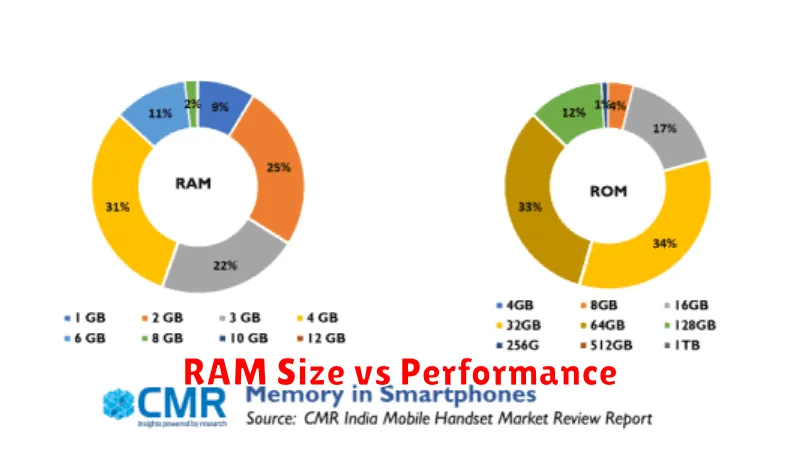
The size of your smartphone’s RAM directly impacts its performance. More RAM allows your device to hold more applications and data in its readily accessible memory. This translates to faster multitasking, smoother transitions between apps, and less frequent reloading of apps. With insufficient RAM, the system has to constantly swap data between RAM and storage, leading to noticeable slowdowns and a sluggish user experience.
While more RAM generally means better performance, the operating system and software optimization also play crucial roles. A well-optimized system can run efficiently even with less RAM. Conversely, a poorly optimized system might struggle even with a large amount of RAM.
LPDDR4x vs LPDDR5 Explained
When discussing smartphone RAM, the terms LPDDR4x and LPDDR5 frequently arise. These acronyms refer to different generations of Low Power Double Data Rate memory, specifically designed for mobile devices. Understanding their differences is crucial for evaluating performance.
LPDDR4x is an optimized version of LPDDR4, offering improved power efficiency while maintaining similar data rates. It serves as a cost-effective solution.
LPDDR5, however, represents a significant leap forward. It boasts substantially faster data transfer speeds, enabling quicker app loading and smoother multitasking. This enhanced speed comes at the expense of slightly higher power consumption compared to LPDDR4x.
How Much RAM Do You Really Need?
The amount of RAM you need depends entirely on your smartphone usage. Light users who primarily use their phones for calls, texting, and light web browsing can get by with 4GB of RAM. Moderate users who engage in some gaming, social media, and multitasking will likely find 6GB to 8GB of RAM sufficient. For power users who regularly play demanding games, edit photos and videos, or use multiple apps simultaneously, 12GB or more of RAM is recommended for a smooth and lag-free experience.
Keep in mind that other factors, such as your operating system and processor, also play a role in overall performance. However, RAM is a crucial component for multitasking and ensuring your phone can handle your daily tasks efficiently.
How to Check and Manage RAM Usage
Checking and managing your smartphone’s RAM is crucial for maintaining optimal performance. RAM, or Random Access Memory, is your phone’s short-term memory where active apps and processes reside. High RAM usage can lead to slowdowns and app crashes.
Most smartphones offer built-in tools to check RAM usage. Typically, this can be found within the Settings menu, often under a section labeled “Device Care,” “Maintenance,” or similar. Look for options like “Memory” or “RAM usage.” These tools will display the total RAM and the amount currently in use.
Managing RAM involves closing unnecessary apps running in the background. Access your recent apps list and swipe away those you don’t need. Some devices offer a “Close all” option. Limiting the number of apps open at once can also help. Additionally, consider uninstalling or disabling unused apps as they might consume resources even when not actively used.
Does RAM Affect Battery Life?
The relationship between RAM and battery life isn’t straightforward. While having more RAM doesn’t directly drain the battery like the processor or display, it does play a role. More RAM allows for more apps to run in the background, which can contribute to increased power consumption. However, sufficient RAM can also prevent the system from constantly loading and unloading apps, a process that can also consume significant power. Therefore, having too little RAM can be just as detrimental to battery life as having an excess.
Essentially, the key is to have an appropriate amount of RAM for your usage. Having more RAM than you need won’t necessarily improve performance or battery life and might even slightly decrease it. Conversely, insufficient RAM will lead to a sluggish phone and potentially worse battery life due to increased system load.
Tips to Optimize Memory
Optimizing your smartphone’s memory can significantly improve its performance. Here are a few key tips:
Close unused apps. Many apps continue to run in the background, consuming valuable RAM. Regularly closing unused apps frees up memory and can improve overall speed.
Restart your device periodically. Restarting clears the memory and allows the system to start fresh. This simple step can often resolve performance issues related to memory.
Uninstall or disable unnecessary apps. Apps you rarely or never use still occupy storage space and can sometimes run background processes. Removing them can free up both RAM and storage.
Limit widgets. While convenient, widgets constantly update and use system resources. Reducing the number of active widgets can minimize memory usage.

