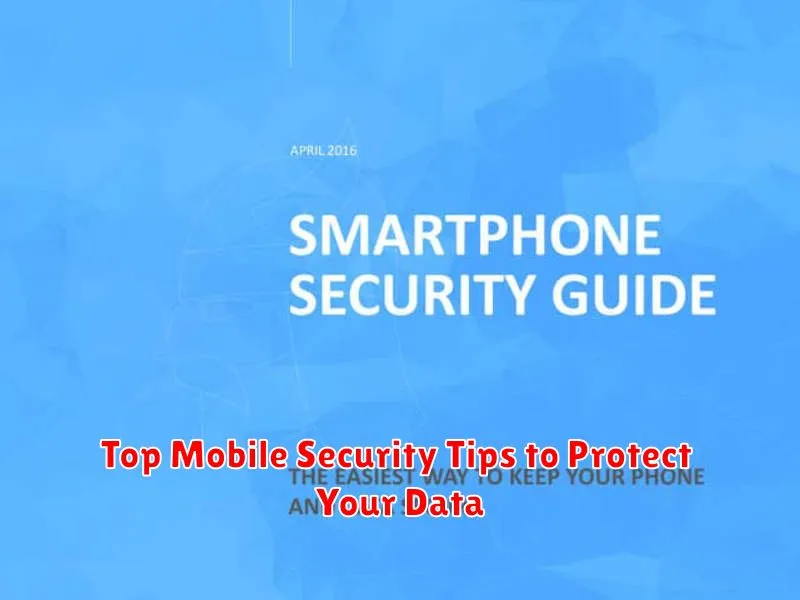In today’s interconnected world, our mobile devices have become indispensable tools, storing a wealth of sensitive information, from personal contacts and photos to financial details and confidential work documents. Protecting this valuable data is paramount. Mobile security threats are constantly evolving, making it crucial to stay informed and adopt proactive measures to safeguard your privacy and digital well-being. This article outlines top mobile security tips to help you protect your data from cybercriminals and malicious software.
Implementing robust mobile security practices is no longer optional but a necessity. Whether you use an Android smartphone or an iPhone, understanding potential vulnerabilities and taking proactive steps to mitigate risks is essential. From strengthening passwords and enabling two-factor authentication to installing reputable mobile security software and practicing safe browsing habits, the following tips provide a comprehensive guide to fortifying your device’s defenses and protecting your valuable data.
Use Strong Lock Methods
One of the most effective ways to secure your mobile device is by employing strong lock methods. Avoid simple four-digit PINs. Instead, opt for longer, more complex passcodes, alphanumeric passwords, or biometric authentication methods.
Biometrics, such as fingerprint or facial recognition, offer a convenient and secure way to lock your device. However, ensure your device supports secure implementations of these features.
Enable automatic screen locking after a short period of inactivity. This prevents unauthorized access if your device is left unattended. Consider setting the auto-lock to 30 seconds or less.
Enable Two-Factor Authentication
Two-factor authentication (2FA) adds an extra layer of security to your accounts. Even if someone steals your password, they’ll still need a second factor to access your data. This second factor is usually a temporary code sent to your phone or generated by an authenticator app.
Enabling 2FA is often a simple process. Look for the security settings in your app or online account. Common 2FA methods include:
- Authenticator Apps: These apps generate time-based one-time passwords (TOTPs).
- SMS Codes: Codes are sent to your phone via text message.
While SMS codes are convenient, authenticator apps are generally considered more secure.
Avoid Public Wi-Fi Without a VPN
Public Wi-Fi hotspots are convenient, but they also pose a significant security risk. These networks are often unsecured, meaning your data is transmitted in plain text, visible to anyone with the right tools. Hackers can easily intercept this information, including passwords, credit card details, and browsing history.
A Virtual Private Network (VPN) encrypts your internet traffic, creating a secure tunnel between your device and the VPN server. This shields your data from prying eyes, even on public Wi-Fi. By using a VPN, you add an extra layer of security, making it much more difficult for hackers to access your sensitive information.
If you must use public Wi-Fi, always connect with a VPN enabled. This simple step can significantly reduce your risk of becoming a victim of cybercrime. Consider a reputable VPN provider and ensure it’s active before accessing any websites or online services.
Keep Software and Apps Updated

One of the most effective ways to protect your mobile device and the data it holds is to keep your software and applications updated. Updates often include critical security patches that address known vulnerabilities.
Failing to update your software and apps leaves your device susceptible to malware and other threats that can compromise your personal information. Enable automatic updates whenever possible to ensure you have the latest protections.
Regularly check for updates manually if automatic updates are not available. This simple step can significantly enhance your mobile security posture.
Install Apps from Trusted Sources
One of the most significant steps you can take to enhance your mobile security is to only install applications from trusted sources. Primarily, this means using the official app stores like the Google Play Store for Android and the Apple App Store for iOS.
These platforms have security measures in place to vet apps for malicious behavior. While not foolproof, they significantly reduce the risk of downloading malware disguised as legitimate software. Avoid downloading apps from third-party websites or through unofficial means, as these sources are often unregulated and can distribute harmful applications.
Encrypt Backups and Data
Encryption is a crucial step in protecting your data. It scrambles your information, making it unreadable without the correct decryption key. This safeguards your data even if your device is lost or stolen.
Enable device encryption in your phone’s security settings. This protects the data stored on your device itself.
Ensure your backups are also encrypted. Whether you back up to the cloud or a physical storage device, encryption adds an extra layer of security.
Choose strong passwords or passphrases for your encryption keys and store them securely, separate from your device.
Enable Remote Find and Lock Features
Losing your phone can be a devastating experience, especially if it contains sensitive personal or work data. One of the most crucial security measures you can take is enabling remote find and lock features.
These features, typically available through your device’s operating system (e.g., Find My iPhone, Find My Device for Android), allow you to locate your phone on a map, remotely lock it with a passcode, and even erase its contents if necessary. This prevents unauthorized access to your data and gives you a chance to recover your device.
Take the time to set up these features now. Familiarize yourself with how they work, so you’re prepared to act quickly in case of loss or theft. This proactive step can significantly increase the security of your mobile data.
Review App Permissions Regularly
Mobile apps often request access to various features and data on your device, such as your camera, microphone, contacts, and location. It’s crucial to review these permissions regularly to ensure they align with the app’s intended functionality.
Over time, you may have granted permissions that are no longer necessary. Unnecessary permissions can pose a security risk. By reviewing and revoking unused permissions, you significantly enhance your data privacy and protection.
Take the time to understand why each app requires specific permissions. If a permission request seems excessive or unrelated to the app’s core function, consider denying it. Regularly reviewing app permissions is a proactive step in minimizing potential vulnerabilities and maintaining control over your personal information.